The Ultimate Guide to Downloading and Using the GEICO App
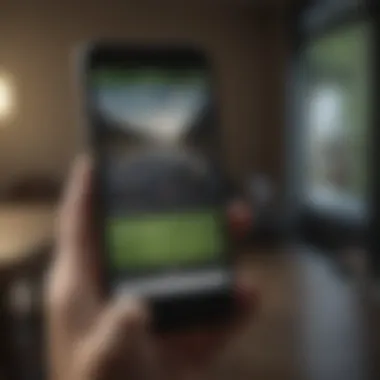
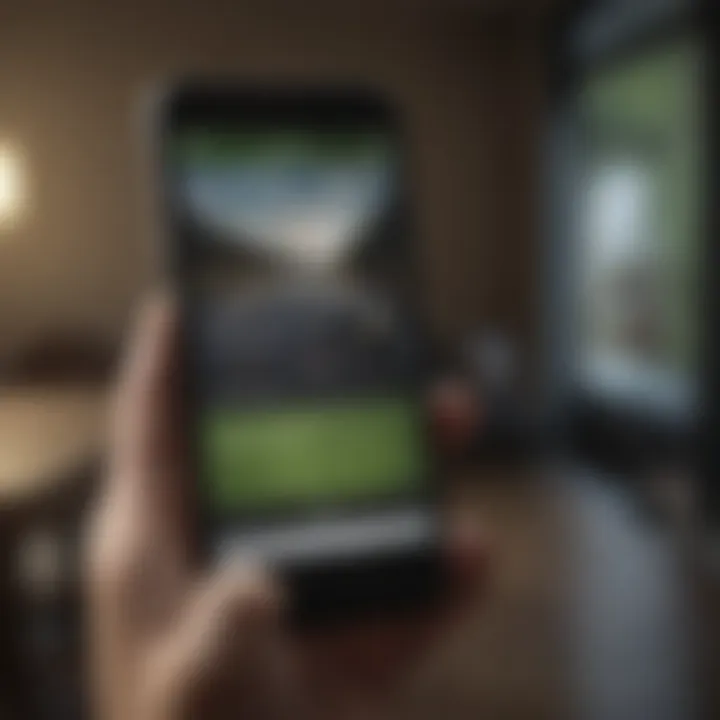
Intro
The GEICO app stands out as a significant tool for managing insurance needs. With its user-friendly interface and a variety of functionalities, it serves an important role in today’s fast-paced world. Understanding this application not only simplifies insurance management but also enhances user experience. In this guide, we will cover the download process, key features, and best practices to make the most out of the GEICO app.
Overview of Financial Product
Definition of product
The GEICO app is a mobile application developed by the Government Employees Insurance Company. It allows users to manage their insurance policies conveniently. You can access various features, such as policy viewing, bill payment, and filing claims right at your fingertips.
Importance of the product for consumers
In an era where immediacy is key, the GEICO app empowers consumers to handle their insurance on the go. It provides vital information quickly, reducing the hassle associated with traditional methods of policy management. This efficiency makes it a necessity for people seeking time-saving solutions in personal finance.
Types of available options
The GEICO app offers several key functions, including:
- Policy management: View details and adjust coverage.
- Claims processing: File and track your claims instantly.
- Payment options: Pay your bill and set up reminders.
- ID cards: Access digital insurance cards for convenience.
In-Depth Comparison
Feature analysis
The app boasts a range of features designed to enhance user experience, such as easy navigation, direct communication with agents, and support for managing multiple policies. Its design prioritizes ease of use, making it accessible even for those not tech-savvy.
Benefits vs.
drawbacks
While the advantages are clear, there are some drawbacks. The app may not provide all functionalities needed for complex policy management. Users should be aware that not all insurance features are available within the app.
Cost considerations
Downloading the app is free, but certain services may incur fees, particularly during claims processing. It’s essential to understand these costs when choosing to utilize the app's features.
User ratings and reviews
User feedback often indicates satisfaction with the app's user interface and accessibility. However, some reviews mention technical issues that can affect performance. Balancing positive and negative reviews helps paint a complete picture of the app's capabilities.
Best Practices for Choosing the Right Product
Key factors to consider
When exploring the GEICO app, consider factors such as:
- Coverage options: Ensure your specific needs are well met.
- User experience: Prioritize an interface that is intuitive and simple.
- Customer support: Assess the quality and accessibility of support options available.
Tips for evaluating different options
Make an effort to look at multiple reviews before deciding on your insurance needs in the app. Take note of features that are most relevant to your situation.
Importance of researching providers
Researching different insurance providers can yield valuable insights. Determining their reputation, coverage scope, and customer service ratings can guide you toward making an informed decision.
Application Process
Step-by-step guide for applying
- Download the GEICO app from your device's app store.
- Create an account or log in with existing credentials.
- Follow the prompts to enter your information and choose your coverage.
Required documentation and eligibility
Ensure you have your driver's license, social security number, and other relevant documents handy when applying. This will streamline the process.
Common pitfalls to avoid
- Failing to read the terms and conditions.
- Overestimating your insurance needs.
Timeline expectations for approval
Typically, policy approval can take from a few minutes up to a day. If there are complications, this could extend the timeline.
Ongoing Management and Strategy
Tips for monitoring and managing the product
Regularly check your coverage and billing cycles in the app. Being proactive helps avoid any last-minute surprises.
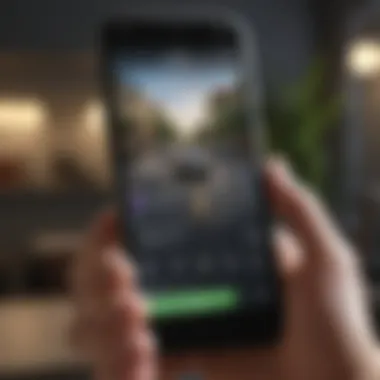
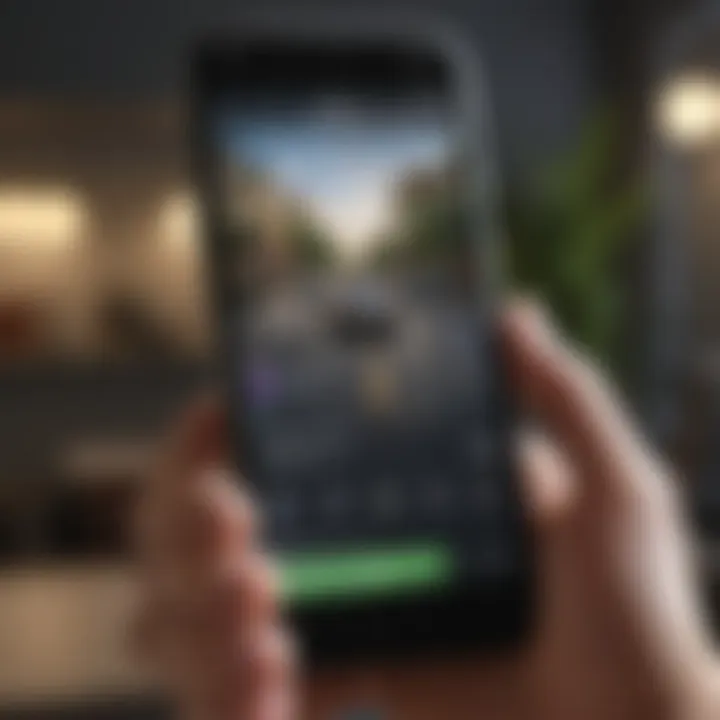
Strategies for maximizing benefits
- Utilize the app to its full potential by exploring all features available.
- Set reminders for payments to avoid lapses in coverage.
When to re-evaluate or switch products
Reassess your insurance needs annually or if anything significant changes in your life, such as moving, changing jobs, or getting married.
Resources for staying updated with market trends
Stay informed by checking resources like Reddit, vendor blogs, and financial news websites. Keeping up with relevant information can help ensure you get the most value from your insurance choices.
Preamble to the GEICO App
The GEICO app stands as a crucial tool for individuals seeking to manage their insurance policies with ease and efficiency. In this digital age, having a mobile application that caters to insurance needs is not just a convenience; it is a necessity. This section will highlight the significance of the GEICO app, particularly its purpose and user demographics.
Purpose of the App
The primary purpose of the GEICO app is to provide a streamlined experience for policyholders. It allows users to perform various functions such as managing their insurance policies, submitting claims, and making payments directly from their smartphones. This accessibility simplifies what can often be a complex process. By concentrating many insurance-related tasks into one place, the app empowers users to stay informed and proactive about their policies. Users can check coverage details, request roadside assistance, and view their billing history, all from a single application. This integration of features nurtures greater financial literacy and enables users to make informed insurance choices.
User Demographics
Understanding the user demographics of the GEICO app is essential for appreciating its impact. The app caters to a broad spectrum of users, ranging from young adults seeking their first insurance policies to established families managing multiple coverages. It is also popular among tech-savvy individuals who prefer digital solutions for traditional tasks. Users span various age groups, income levels, and geographic locations, reflecting the diverse nature of insurance needs.
The application also appeals to those looking for instant assistance and solutions. As the insurance industry evolves, so do the needs of consumers. The GEICO app addresses these changing needs by creating a user-friendly environment that appeals to modern insurance customers.
The GEICO app embodies the shift in consumer expectations, offering convenience and immediacy that aligns with digital lifestyle choices.
In summary, the introduction of the GEICO app marks a significant advancement in how insurance is managed. By understanding its purpose and the demographics it serves, users can better appreciate the value this tool brings to their insurance experience.
Downloading the GEICO App
The process of downloading the GEICO app is crucial for users aiming to manage their insurance needs effectively. The app provides a convenient platform for users to access valuable features such as policy management, claims submission, and billing. Simplifying tasks like these can lead to significant savings in time and effort, making it an essential tool in personal finance management. Additionally, understanding how to download and set up the app ensures that users make the most of its functionalities right from the start.
Downloading on iOS Devices
To download the GEICO app on an iOS device, users must first navigate to the App Store. Once there, typing 'GEICO' in the search bar will yield the official app as one of the top results. Here are the steps:
- Open the App Store.
- Search for 'GEICO'.
- Tap on the app icon to view details.
- Click 'Get' to initiate the download.
- Wait for the app to install.
Once the installation is complete, the app icon will appear on the home screen. Opening the app allows users to begin the setup process, including account creation and policy linkage.
Downloading on Android Devices
For Android users, the download process is similarly straightforward. The Google Play Store serves as the primary outlet for app acquisition. Users should follow these steps:
- Open the Google Play Store on their device.
- Enter 'GEICO' in the search field.
- Select the appropriate app from the search results.
- Tap 'Install' to start the download.
- Wait for the download to finish, and the app will automatically install.
The GEICO app will then appear in the app drawer or on the home screen, ready for use. This easy accessibility is a significant benefit, ensuring users can manage insurance from their smartphones without unnecessary complexity.
Compatibility Requirements
Before downloading the GEICO app, it is essential to ensure that the device meets specific compatibility requirements. The following points highlight what users should consider:
- iOS Version: The app typically requires iOS 13.0 or later.
- Android Version: For Android devices, users should have at least version 5.0 (Lollipop).
- Storage Space: Users should check available storage space, as the app may require additional space for updates and data.
- Device-Specific Features: Some features may rely on hardware capabilities such as GPS for location services, which can enhance the app experience.
By ensuring device compatibility, users can avoid potential frustration during the download process and ensure smooth functionality once the app is installed.
Setting Up the GEICO App
Setting up the GEICO app is a crucial step to fully utilize its features and benefits. Proper setup enhances the user experience by streamlining interactions with the app, including policy management and claims submission. An effectively configured app can significantly contribute to efficient insurance management, allowing users to access their information swiftly and securely.
Creating an Account
To begin using the GEICO app, it is essential to create an account. This process serves as the gateway to accessing personalized features. Users must provide basic information, such as their name, email address, and a secure password. By creating an account, users not only protect their data but also enjoy tailored functionalities based on their individual insurance policies.
The following steps outline the account creation process:
- Download and open the app.
- **Select
Exploring App Features
Understanding the app features is essential for maximizing the utility of the GEICO app. Features play a significant role in how users interact with and benefit from the platform. Each component is designed with user convenience in mind, enabling efficient management of insurance policies. By exploring these features, users can navigate through complex processes with greater ease and find solutions to their needs faster.
Policy Management
The Policy Management feature allows users to handle their insurance policies from a single platform. Users can easily view, update, and track policy details. This eliminates the need for time-consuming calls or visits to an insurance office.
Key Elements of Policy Management include:
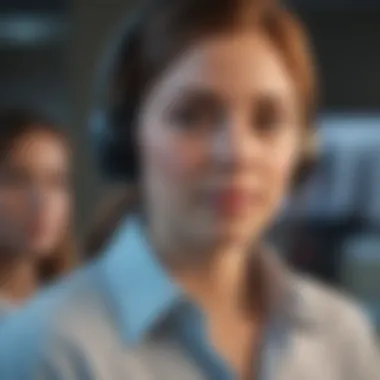
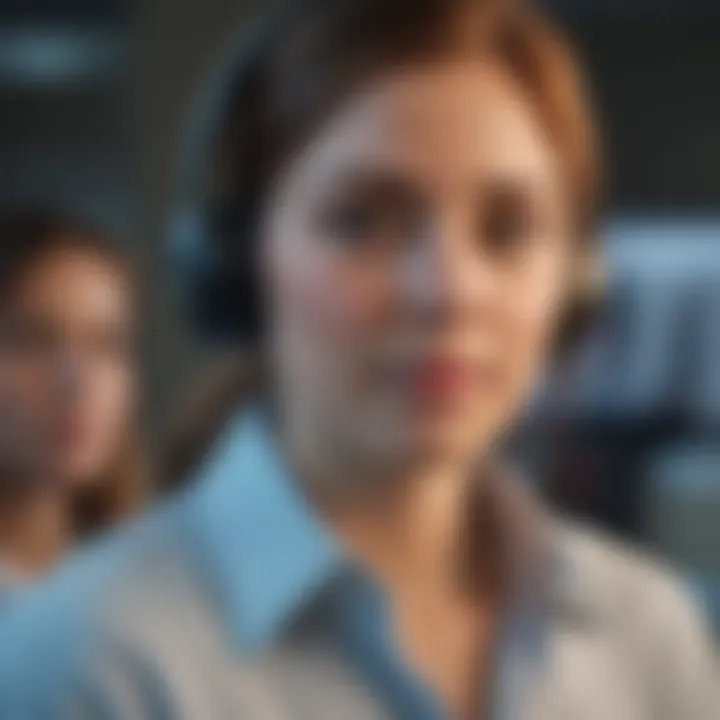
- Real-time Updates: Users can see updates to their coverage, helping them stay informed about changes.
- Document Access: The app stores important documents securely, ensuring easy access anytime.
- Coverage Adjustments: Users can modify their coverage plans as needed, directly through the app.
All these aspects contribute to a better customer experience, making policy management straightforward and efficient.
Claims Submission
The Claims Submission feature is pivotal for users who need to report an accident or loss. This feature streamlines the process, making it less stressful during already challenging times. With a few taps, users can submit claims.
Important points related to Claims Submission include:
- Guided Steps: The app provides a step-by-step guide, simplifying the claims process.
- Document Upload: Users can upload photos and documentation directly from their phones.
- Claim Status Tracking: Once submitted, users can track the status of their claims in real-time.
This user-friendly aspect of the app aims to reduce confusion and make the claims experience efficient.
Payments and Billing
Handling Payments and Billing through the GEICO app adds another layer of convenience. Users can pay premiums, set up autopay, or review past payment history, all from their devices. This eliminates the hassle of dealing with paper statements and manual payments.
Several features enhance the Payments and Billing section:
- Payment Reminders: Users receive alerts for upcoming due dates, minimizing the risk of late fees.
- Autopay Options: Setting up autopay simplifies financial management, allowing payments to be handled automatically.
- Billing History: A log of payments made provides transparency and aids in budget tracking.
These functions encourage timely payments and provide users with better control over their financial commitments.
Roadside Assistance Features
The Roadside Assistance features are crucial for drivers. The app offers quick access to help when issues arise on the road. This feature provides peace of mind, knowing assistance is just a few taps away.
The features in this section include:
- Emergency Contact: Users can quickly contact emergency services or roadside assistance.
- Location Sharing: The app allows users to share their location, ensuring help can arrive swiftly.
- Service Updates: Users receive notifications about the status and time of arrival of help.
These practical capabilities enhance the experience of policyholders and foster a sense of security while driving.
In summary, exploring the app's features reveals its user-centered design. The offerings in policy management, claims submission, payments, and roadside assistance contribute significantly to a seamless user experience, encouraging smart insurance management. This deeper understanding empowers users, making them more informed consumers in their financial decisions.
User Experience and Feedback
User experience and feedback play a crucial role in the ongoing improvement of applications, and the GEICO app is no exception. Understanding how users interact with the app provides valuable insights into its functionality and overall satisfaction. This section focuses on two key elements: common user reviews and overall satisfaction ratings.
Common User Reviews
User reviews offer a direct glimpse into the experiences of individuals using the GEICO app. These reviews often touch upon various aspects, including usability, features, and overall performance. Many users commend the app for its user-friendly interface, which makes it relatively easy to navigate. Users appreciate the ability to access policy information, track claims, and make payments directly through the app.
However, not all feedback is positive. Some users have reported glitches, mainly during high-traffic times when demand for services such as roadside assistance peaks. These reviews indicate that while the app is generally effective, there are moments where performance may hinder the user experience. Keeping tabs on user sentiment in this area can help prioritize updates and bug fixes.
Additionally, feedback often includes suggestions for improvements. Users frequently request more educational resources within the app, such as tips on managing their insurance policies. Incorporating such feedback can enhance user engagement and provide additional value.
Overall Satisfaction Ratings
Overall satisfaction ratings provide a quantitative measure of user experiences with the GEICO app. Typically gathered through surveys and review platforms, these ratings offer insight into the app's acceptance among its audience. Many users rate the GEICO app favorably, valuing its convenience and the ability it grants them to manage their insurance needs on-the-go.
According to data, the app maintains an average rating of around 4.5 out of 5 stars across popular app stores. This high rating reflects not only the effectiveness of the app but also user trust in GEICO as an insurance provider. Users often mention feeling secure knowing that they can access support or information at any time.
While this suggests a robust overall satisfaction, it is essential to examine the nuances behind the numbers. Users in some demographics may experience different levels of satisfaction based on their specific needs or expectations. For example, younger individuals might highly value app functionality, whereas older users might prioritize straightforward customer service interactions.
“Apps like GEICO’s are reshaping how insurance is managed, allowing users to manage policies at their fingertips.”
Highlighting user experience and feedback in this article emphasizes how essential it is for continuous improvement. The GEICO app must adapt to users’ needs and insights constantly. By addressing concerns and actively incorporating user suggestions, the app can continue to thrive in a competitive landscape, ensuring that customers feel valued and understood.
Troubleshooting the GEICO App
Understanding how to troubleshoot the GEICO app is essential for users who want to maximize their experience. Problems may arise from time to time, impacting the app's functionality. Addressing these issues promptly can save time and avoid frustration. Thus, having a solid grasp of common problems and how to reach support makes for a smoother process.
Common Issues
While the GEICO app is designed for ease of use, users may encounter a few recurring problems. Recognizing these common issues can help users navigate them without feeling overwhelmed. Here are some frequent challenges:
- Login Problems: Sometimes, users face difficulty logging in due to forgotten passwords or incorrect usernames. This can be easily resolved by using the password recovery options available within the app.
- App Crashes: Certain updates or settings may lead to unexpected crashes. This can often be fixed by reinstalling the app or ensuring that the device's operating system is up to date.
- Slow Performance: Users may notice a lag in app response. This could be linked to poor internet connectivity, and checking the connection can sometimes solve this issue.
- Payment Errors: Difficulties in processing transactions can arise. Users are encouraged to double-check payment details and ensure they have sufficient funds or limits in their accounts.
Being aware of these issues can make troubleshooting less daunting, allowing users to take actionable steps quickly.
Contacting Support
When troubleshooting efforts do not yield satisfactory results, contacting support is the next best step. GEICO provides several channels for users to seek assistance, ensuring that help is accessible. Here are ways to connect with support:
- In-App Assistance: Users can find help directly within the app through the help or support section. This often includes FAQs and troubleshooting guides that can resolve many queries without needing to talk to a representative.
- Customer Service Phone Number: Speaking directly to a representative can be more effective for complex issues. The number can be found on the app's contact page or their official website.
- Online Chat Option: Some users may prefer live chat options available on the GEICO website or app. This allows for real-time assistance without the need to make a phone call.
- Email Support: For non-urgent issues, sending an email may be appropriate. Users can detail their problem for detailed guidance from support staff.
It is advisable to have account information handy when reaching out, as this can expedite the process. One should not hesitate to seek help when needed; support is there to assist.


Remember, resolving issues efficiently enhances the overall user experience with the GEICO app.
Security Features
Security is a significant concern for users of any mobile application, especially for those handling sensitive financial data. The GEICO app incorporates strong security features designed to protect user information and maintain trust. This section elaborates on the vital components of security within the GEICO app, covering data protection measures and user privacy policies.
Data Protection Measures
The GEICO app utilizes a variety of data protection measures to safeguard personal information. Encryption is one of the primary methods employed. When data is transmitted between the user's device and GEICO's servers, it is encrypted, making it difficult for unauthorized individuals to intercept and access sensitive information.
Additionally, the app includes biometric authentication options. Users can secure their accounts through fingerprints or facial recognition, providing an extra layer of security where merely entering a password may not be sufficient.
Regular updates to the app also play a crucial role in maintaining security. GEICO commits to continually assessing and improving its security protocols. This practice helps in addressing vulnerabilities that may arise over time. Users should always ensure that they are using the latest version of the app to benefit from these enhancements.
- Key Measures:
- Encryption during data transmission
- Biometric authentication
- Regular updates for security improvements
User Privacy Policies
User privacy policies detail how GEICO collects, uses, and safeguards personal data. Being transparent about these aspects fosters trust among users. The policies clarify that GEICO only collects necessary information, such as personal and payment information, ensuring that users are not burdened with unwanted data requests.
Moreover, users are granted control over their data. The app allows users to modify or delete their information as necessary. This control empowers users to manage their own privacy actively, offering peace of mind regarding their data security.
It's also essential to highlight that GEICO adheres to regulatory standards in data privacy. This compliance ensures that users' personal information is treated with the highest ethical standards. As privacy laws evolve, GEICO promises to update its policies accordingly to meet new expectations and regulations.
Transparency in user privacy policies is key to maintaining trust and user confidence in the GEICO app.
- User Rights:
- Right to modify or delete personal information
- Compliance with data privacy regulations
- Clear communication of data usage practices
Comparative Analysis with Other Insurance Apps
The comparative analysis of the GEICO app with other insurance applications is crucial for users seeking the best tools for managing their insurance needs. Well-informed consumers will appreciate the need to evaluate features and usability across different platforms. This section highlights important aspects, including unique features, user experience, and overall satisfaction. Such comparisons assist users in making informed decisions based on their specific needs.
Key Differentiators
In examining the GEICO app relative to its competitors, certain differentiators stand out. These include:
- User Interface: The GEICO app is designed with a user-centric approach. Many users report its interface being intuitive and straightforward. This contrasts with some competing apps, which may prioritize feature richness at the cost of ease of navigation.
- Functionality: A distinctive feature of the GEICO app is its comprehensive policy management options. Users can easily view their insurance policies, submit claims, and access billing information all in one place. Comparatively, some other apps may offer fragmented services, requiring multiple actions to achieve similar tasks.
- Real-time Assistance: GEICO offers 24/7 roadside assistance through its app, which is a significant advantage. While many insurance apps provide basic customer service, the immediacy of help within the GEICO app is a strong selling point.
By assessing these key differentiators, users can see how the GEICO app holds its ground in a competitive landscape.
Advantages of Using the GEICO App
Users of the GEICO app enjoy several advantages that can enhance their insurance experience. Key benefits include:
- Convenience: The app allows policyholders to manage their insurance from anywhere, at any time. This level of accessibility increases satisfaction and efficiency in handling insurance matters.
- Timely Updates: The app provides notifications about policy changes, potential discounts, and upcoming payment deadlines. Staying informed helps users avoid lapses in coverage and take advantage of savings opportunities.
- Claims Process Simplification: Users can submit claims directly through the app. This process is streamlined, which reduces the waiting period and enhances the overall claims experience compared to traditional methods.
- Customized Recommendations: The app can provide personalized suggestions for policy adjustments or coverage additions based on user data. This tailored approach can lead to better protection and savings for users.
Understanding these advantages helps users appreciate the value of the GEICO app. Emphasizing real-life benefits and functionality aids in making sound insurance decisions that align with individual needs.
Future Developments
Understanding future developments in the GEICO app is crucial for users, as it directly influences how they manage their insurance needs. As technological advancements emerge, insurance apps are evolving to meet customer expectations and industry standards. This section delves into the planned updates and the role of emerging technologies that will shape insurance apps.
Planned Updates
Planned updates for the GEICO app include enhancements designed to improve user experience and application functionality. Users can expect regular updates to fix bugs, enhance existing features, and introduce new tools. Key areas that are often under focus include:
- User Interface Improvements: Streamlined designs for easier navigation.
- New Features: Introduction of innovative functionalities like improved claims tracking and faster customer service access.
- Performance Enhancements: Updates that ensure seamless operation across devices.
These planned updates are essential, as they not only enhance user engagement but also improve security protocols. Regular updates help users feel more confident about their insurance management, knowing they are using a well-maintained app.
Emerging Technologies in Insurance Apps
As insurers prioritize digital transformation, emerging technologies are reshaping the landscape of insurance applications. These advancements promise to streamline processes and provide users with enhanced capabilities. Some important technologies include:
- Artificial Intelligence (AI): AI can personalize user interactions, providing tailored recommendations based on individual user behavior. This can lead to more efficient claims processing and improved customer service.
- Blockchain: This technology offers greater security for transactions and data management. It enhances transparency in claims and policy management, thereby boosting user trust.
- Telematics: By monitoring driving behavior, telematics can help insurers offer customized policies based on individual risks. This can lead to savings for safe drivers.
The integration of these technologies creates a more informed and connected insurance experience, enabling users to manage their policies proactively and efficiently.
End
The conclusion segment of this article serves to encapsulate the essence of the GEICO app and its significant role in modern insurance management. Through exploring various features, ease of use, and security benefits, users can see how the app offers not only convenience but also empowerment in effectively handling insurance matters. The integration of technology in services, especially in insurance, influences how consumers interact with their policies and manage claims.
Final Thoughts on the GEICO App
Ultimately, the GEICO app stands as a valuable tool for users seeking streamlined solutions to their insurance needs. By providing functionalities such as policy management and claims submission, it simplifies otherwise complex procedures. Users can monitor their insurance status with ease, and the app's design ensures accessibility for both seasoned users and newcomers.
As competition in the insurance landscape increases, the GEICO app also positions itself well among other digital solutions. Its commitment to user experience and interface efficiency should not be overlooked. Many reviews emphasize how this app grants confidence in understanding and managing insurance effectively.
Encouragement for Users
For current and potential users of the GEICO app, it is crucial to engage thoroughly with all features offered. Take the time to explore each section of the app to gain maximal benefits. Customer assistance is available for any issues or questions, demonstrating GEICO's dedication to supporting users.
Utilizing the app not only boosts personal finance management but also drives financial literacy in insurance. By being proactive and informed, users can potentially save money and make better decisions regarding their insurance needs. Embrace the technology available; it is designed to serve you in an increasingly digital world.















